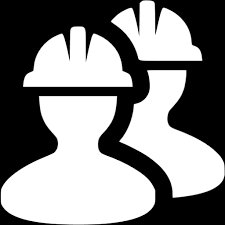# Versioning
The docs are group into documents sets. Some of these sets are versioned such as Airnode (airnode/v0.6/);
- Airnode (versioned)
- API3
- Beacon (versioned)
- DAO Members
- OIS (versioned)
All versions of a particular document set are maintained in the api3-docs repo. Versioning of a document set is not implemented using traditional tags in a GitHub repo. This allows all document set versions to be available while using the docs. It also allows older versions to be updated independently of any other version.
# Base Routes
All sub-folders in /docs are base routes except for /.vuepress. Each represents a logical group called a document set. The /airnode, /beacon & /ois folders contain versions of their respective document set.
docs/
├── airnode/
├── pre-alpha/
├── v0.2/
├── ...
└── v0.6/
├── api3/
├── beacon
└── v0.1/
├── common/
├── dev/
└── dao-members
├── ois
└── v1.0.0/
2
3
4
5
6
7
8
9
10
11
12
13
14
# config.js
Sub folders for /airnode, /beacon and /ois can become their respective versions. A corresponding versions array is declared in .vuepress/config.json for each document set.
- Update the
versions, versionBeacon, versionOiskey in/doc/.vuepress/config.json. Provide the version name and url.- name: The name of the version to display in the pick-list. A url without a file will load the root README.md file of the base route by default.
- url: The entry path to the version, its current route in the navbar.
- Set the
latestVersion, latestBeaconVersion & latestOisVersionto the start path of the latest versions for each. - Set
airnodeVersionNext.
/// Airnode doc set version pick list.
versions: [
{ name: 'v0.6', url: '/airnode/v0.6/' },
...
{ name: 'pre-alpha', url: '/airnode/pre-alpha/' },
],
/// Next version of airnode, used by /next route.
airnodeVersionNext: [{ name: 'v0.5', url: '/airnode/v0.5/' }],
/// Beacon doc set version pick list.
versionsBeacon: [{ name: 'v0.1', url: '/beacon/v0.1/' }],
/// OIS doc set version pick list.
versionsOis: [{ name: 'v1.0.0', url: '/ois/v1.0.0/' }],
/// Latest/current Airnode doc set version.
latestVersion: '/airnode/v0.4/',
/// Latest/current Beacon doc set version.
latestBeaconVersion: '/beacon/v0.1/',
/// Latest/current OIS doc set version.
latestOisVersion: '/ois/v1.0.0/',
2
3
4
5
6
7
8
9
10
11
12
13
14
15
16
17
18
Set the themeConfig.startPath to the start path of the latest Airnode version.
themeConfig:{
startPath:'/airnode/v0.4/',
}
2
3
Development Versions
Do not include versions (except for airnodeVersionNext) under development in the config.js file.
# Create a Version
Make a copy of the current version and rename it as needed.
Markdown pages will probably contained hyperlinks to remote GitHub repos. More than likely these links will need updating in the version just created. However these cannot be updated until the airnode monorepo contains a tag to use for these links.
Adjust the list of sidebars as needed in
config.json.sidebar: { '/airnode/v0.5/': require(`../airnode/v0.5/sidebar.js`), ... '/airnode/pre-alpha/': require(`../airnode/pre-alpha/sidebar.js`), '/beacon/v0.1/': require(`../beacon/v0.1/sidebar.js`), '/ois/v1.0.0/': require(`../ois/v1.0.0/sidebar.js`), '/chainapi/': require(`../chainapi/sidebar.js`), '/dao-members/': require(`../dao-members/sidebar.js`), '/api3/': require(`../api3/sidebar.js`), '/dev/': require(`../dev/sidebar.js`), '/dev-airnode/': require(`../dev-airnode/sidebar.js`), },1
2
3
4
5
6
7
8
9
10
11
12Change the version in
package.jsonto the new version. This version reflects a release of the docs and is not shown anywhere in the docs.Update the zip files for the necessary tutorials. See Zip Tutorial Files.
Push branch changes to the repo, pull back to local main branch and run
sh deploy.sh.
# Update Older Versions
Older versions and non-version base routes can be updated at any time, even while work progresses on the /next base route. It should be noted that such updates will not be reflected in any other base route, if needed they must be managed separately.
# DockerImageVersion Component
Make sure this component is up-to-date with the deployment images listed on Docker Hub (opens new window);